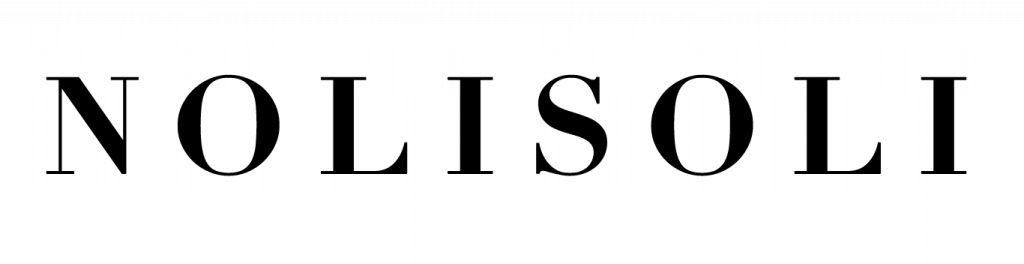I’ve seen one too many instances of missent messages: The innocent-turned-racy typo, a photo accidentally sent to a group chat with the boss, a drunk message to a cute officemate, a sticker sent to a potential employer… the list goes on. I’m sure you have your own fair share of messaging mishaps, too. And haven’t we all wished there was a way to take back that regrettable message? (Or wished your friend could?)
Chat apps are getting more and more advanced, with a variety of features rolling in with each update. We round up some of our favorite chat app features—hopefully, these help in making those conversations better, or at least less embarrassing than they used to be.
Delete for everyone (Viber)
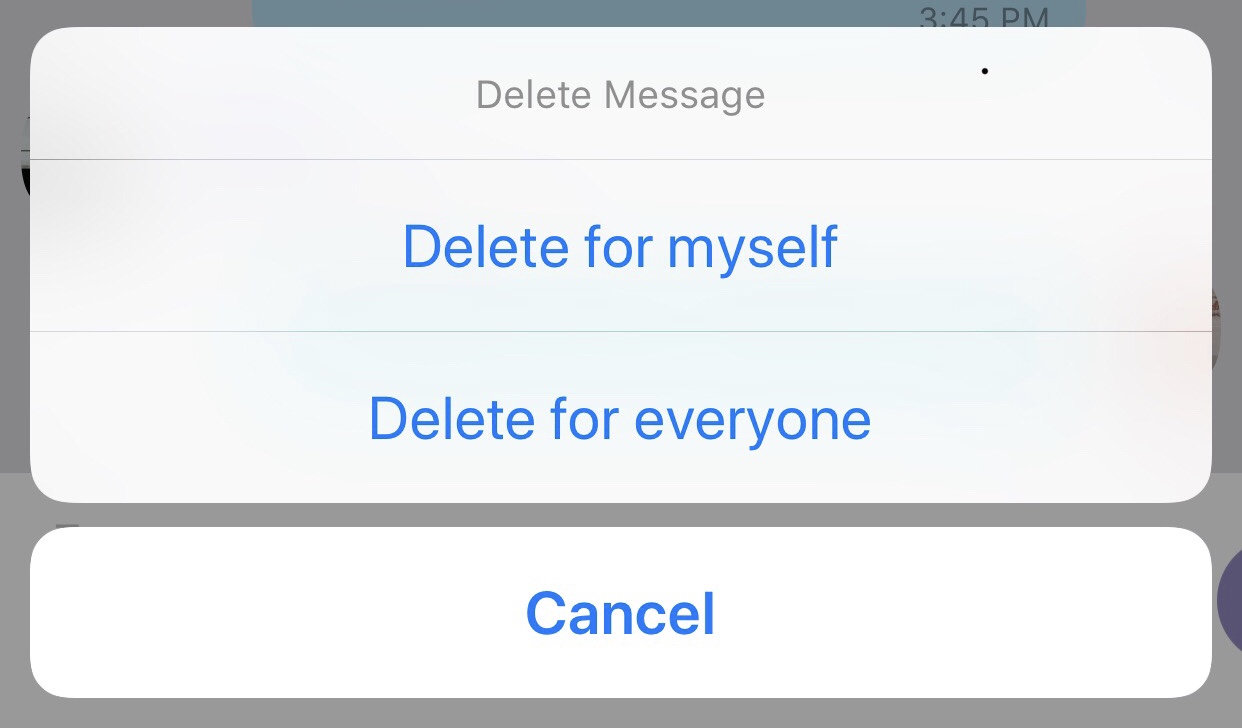 Sometimes when I’m particularly passionate about a story I’m telling a friend over chat, I end up hitting “send” in haste. And that ends with me sending an incomplete message, or worse, it gives me a mini heart attack because I suddenly doubt whether the long ass rant I just typed was sent to my friend or to my work group.
Sometimes when I’m particularly passionate about a story I’m telling a friend over chat, I end up hitting “send” in haste. And that ends with me sending an incomplete message, or worse, it gives me a mini heart attack because I suddenly doubt whether the long ass rant I just typed was sent to my friend or to my work group.
Thankfully apps now have a delete function. Although many of the chat apps only allow us to delete messages on our side of the conversation, Viber has a “delete for everyone” option. This function has been around for two years now on Viber, so we’re honestly surprised other chat apps haven’t implemented this in their own systems.
Set as announcement (KakaoTalk)
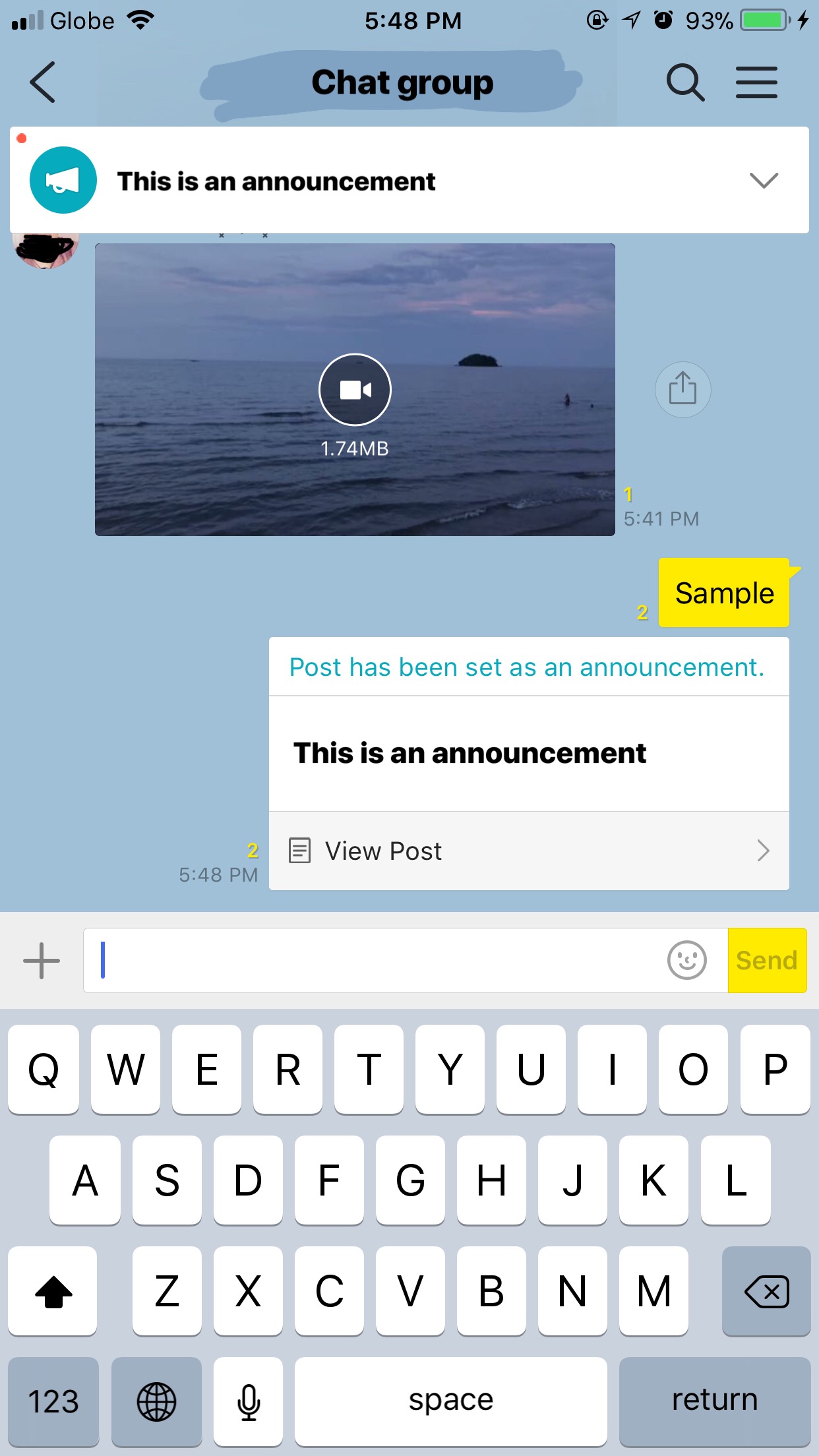
Group chats are both a blessing and a curse. On one hand, it’s just so much easier to get an opinion or share a story. Group chats are great when you’re sharing memes or jokes because there’s just a lot of laughter all around. But it’s also hell when you’re having an important discussion, like if you’re planning a trip, or talking about deliverables at work. The tendency is that as the discussion progresses, important messages get drowned out in the flood of new messages. And we all know how much of a pain it is to backread (which you’d be forced to do if you can’t remember the search keyword of the message you’re looking for).
One such app that helps address that problem is KakaoTalk. It has a “set as announcement” function, which allows any member of a chat group to select a message to be pinned to the top of the chat box.
Secret chat (Viber, FB Messenger, Telegram)
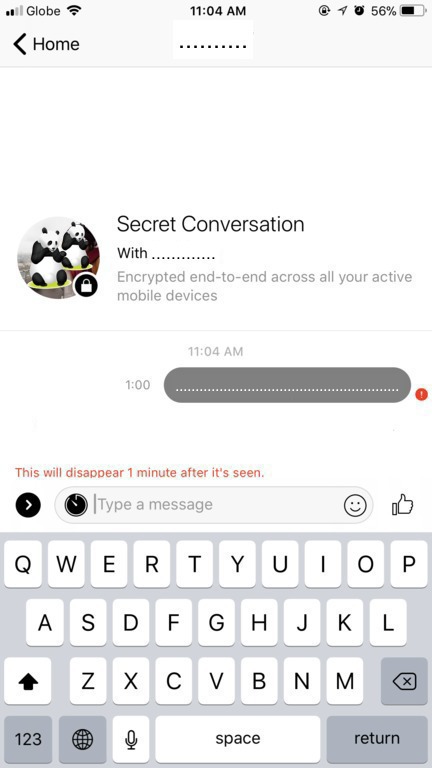
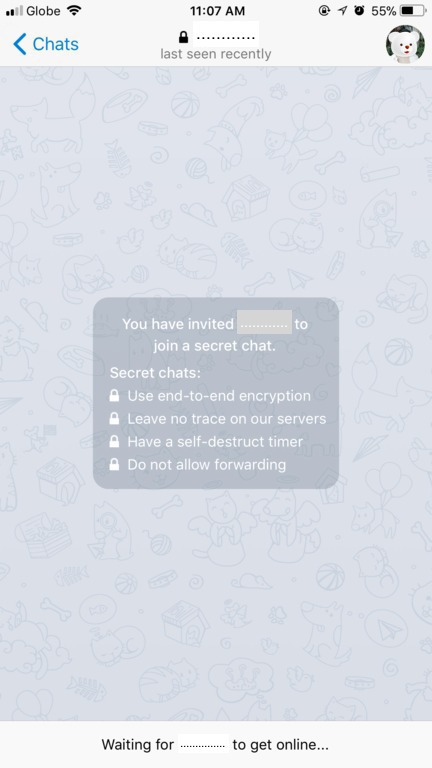
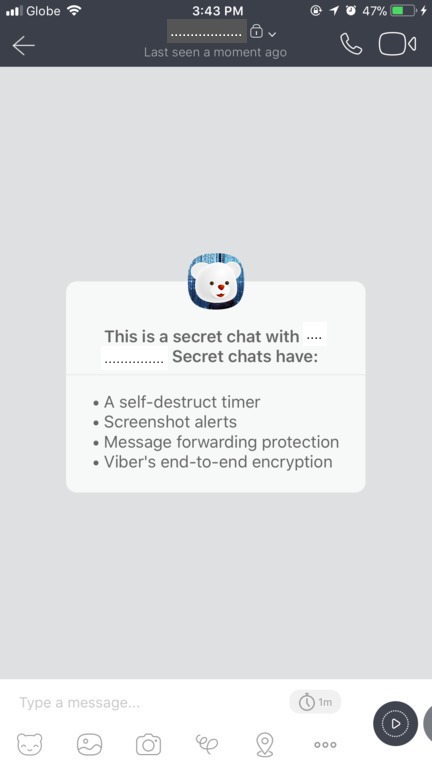
Maybe you want to be a little sneaky talking to that guy who your friends say is bad news, or maybe you’re just planning some spy mission to steal the government’s most controversial secret information. Whatever the case, you can make use of the secret chat function so that you leave no trace of your conversation.
There are several chat apps now that have the secret chat function, like Telegram, KakaoTalk, Viber, and even Facebook Messenger. The features vary per app, but generally, they have “expiring” or “self-destructing” messages (you can set a timer for when the message gets deleted—one minute after it’s been read, for example), screenshot alerts (no receipts!), and disabled message forwarding.
Read more:
The cure to your social media addiction is right there on your phone
According to this survey, Filipino netizens trust social media more than traditional media
Writer: PAULINE MIRANDA