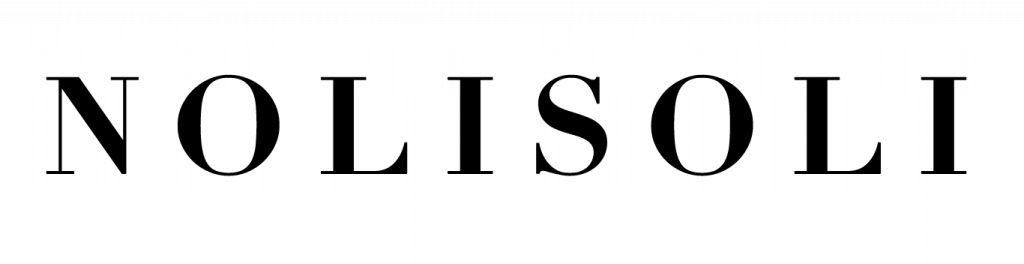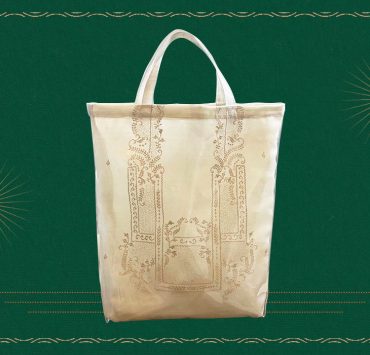When internet scams and dummy accounts began surfacing in the early months of quarantine, I saw a lot of people take steps to protect their personal data online and lock their social media accounts… and then get excited to try an app that’s had a history of being a privacy risk.
I’m certainly not in a position to judge, considering I’m guilty of doing the same thing when I was just starting to figure out how the online space worked. I remember getting messages that encouraged me to start hiding my information—and signing up for funny quizzes that asked for my Facebook data right after.
Up until recently, I haven’t given much thought about the information I share whenever I sign up for services online. Now that I’m trying to undo all the damage I’ve done to my personal digital privacy, a lot of the reasons why I should have been keeping an eye on the information I’ve been putting out on the internet is a lot more obvious now.
Taking care of your virtual presence
By now, you’re probably more than aware of how social media can affect our lives if we aren’t careful—I’ve seen my fair share of professionals losing their jobs because of the information they put out on social media, and I’m sure there’ll be more cases of that in the future.
What you may not know is that social media isn’t the only place where people can get information on you: the quick internet searches and other sites you visit can leave a virtual mark unless you ramp up your privacy and security settings.

Aside from keeping your online presence separate from your professional or personal life, protecting your online activity makes it harder for hackers to steal your identity and carry out crimes under your name.
Set your boundaries—with your friends and your personal life
Beyond protecting your image, protecting your digital privacy helps you set boundaries by keeping the information that matters to you the most away from prying eyes. Despite spending a lot more time on the internet to talk to people, I haven’t been sharing a lot of posts on my social media accounts.
I tell people it’s because I don’t really scroll through my social media feeds as often as I used to, but it’s really because I’m trying to limit the number of things I share about my personal life online.
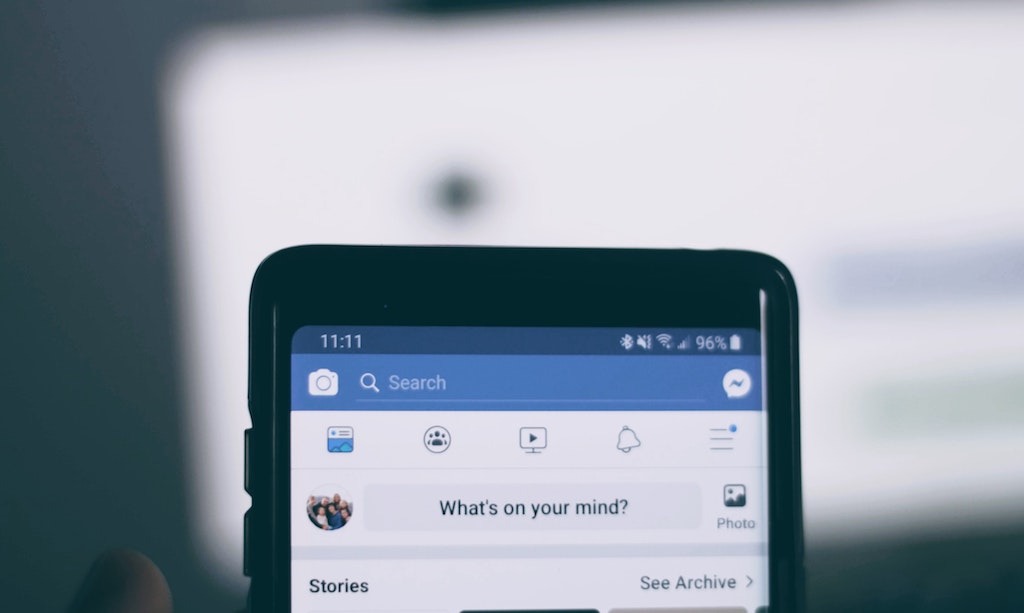
Aside from figuring out what I can and can’t share about my life on the internet, what helped me is to limit what I’ve been sharing to people I trust. Recently, I went through my friend list on Facebook to make sure I was only sharing information with people I trusted. Sharing less of my life on the internet also lets the people around me know what they can or cannot post about me.
After all of that, what else can you do?
So if you’re looking to keep your personal data safe, here are steps you can take—after you’ve activated all of the privacy settings on your social media, of course:
- Enable “do not track” settings on your browsers or use cookie-blocking extensions—these let websites and third-party applications know not to track your activity and refrain from gathering information on your internet activities
- Actually read a website’s privacy policies. Wanting to just hit “I Agree” when faced with a wall of text may sound appealing, but there are browser extensions out there that summarize everything you need to know about these policies.
- Install antivirus software on every device you own. These keep your computers safe from malware and other viruses and prevent hackers from accessing sensitive information.
Header photo by Melyna Valle on Unsplash
Get more stories like this by subscribing to our weekly newsletter here.
Read more:
Yes, you can teach children online privacy through social media
Here’s a “trend” to get on: Social media sensitivity
The cure to your social media addiction is right there in your phone
Writer: ANGELA PATRICIA SUACILLO