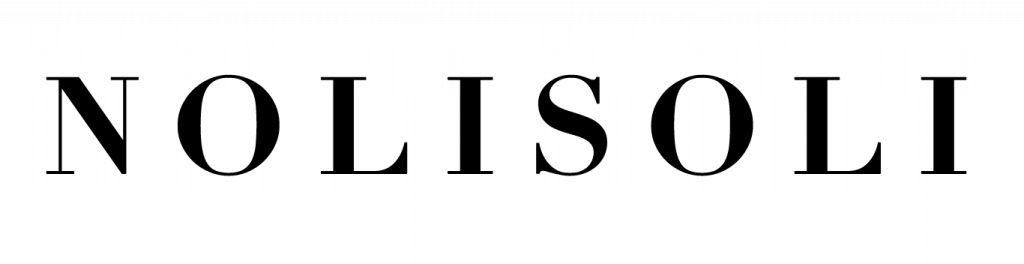I was in bed one hot afternoon, scrolling aimlessly through my Facebook feed when I stumbled upon an old Buzzfeed article. The article lists functions that iPhone owners should know. Apparently, you can turn your iPhone display on grayscale. The function piqued my curiosity and I activated it right away.
Putting your display on grayscale can slightly extend the battery life of your phone. However, it turns out that this function may also help us stop from using our phones too often.
I’ve been trying to delete the social media apps on my phone to stop scrolling for hours without purpose. However, I have to keep the apps for work. And my endless search for a solution lured me to put my phone on grayscale.
The Atlantic senior editor James Hamblin calls this a mind hack. “There’s a reason why every notification on your phone is red,” he says. “That is a color that stimulates excitement in the brain.” As we all know, red and yellow are arresting colors, leading designers to use them often.
Former Google employee and co-founder of movement Time Well Spent Tristan Harris says that phone addiction is not just a matter of self-control. According to Harris, we check our phones every now and then for the thrill of seeing notifications. App developers designed apps with an intention to make it addictive: Just look at how Facebook plays a related video after another. To minimize unintentional phone use, he has a Post-It reminder on his table saying, “Do not open without intention.”
With that in mind, putting your display on grayscale mode reduces visual attraction and turns out to be the most feasible solution to phone addiction, especially if your phone is an integral part of your job.
Activating the function is quite disorienting for everyone who’s been using their phones in full color. The moment I put my phone display on greyscale, I found myself less attached to my phone. In fact, I even felt like the world around me became desaturated as well—and that is not always a bad thing. I became less anxious about the notifications flooding my phone. To add to that, it has helped me fall asleep faster, too.
For now, I only switch to grayscale mode whenever I find myself scrolling through my social media feeds aimlessly and when I am about to sleep.
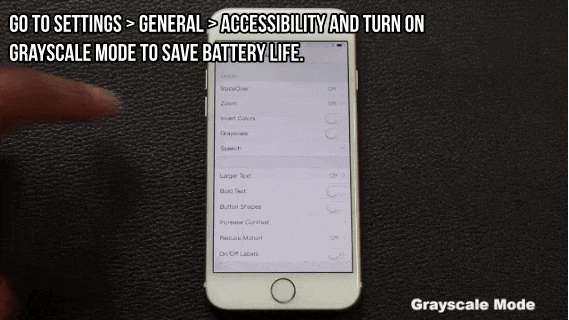
To activate the grayscale function, simply go to Settings > General > Accessibility. There you can turn on grayscale. It’s easy to switch back to a colored display. Simply activate the Accessibility Shortcut for grayscale and you can switch back to a colored display through three clicks on the home button.
Read more:
Curing anxiety through virtual reality
Do you want to be featured on Apple’s Instagram?
Why millennials can’t stop working even when they’re on vacation
Complete silence is not the only way to achieve peaceful sleep
Writer: OLIVER EMOCLING